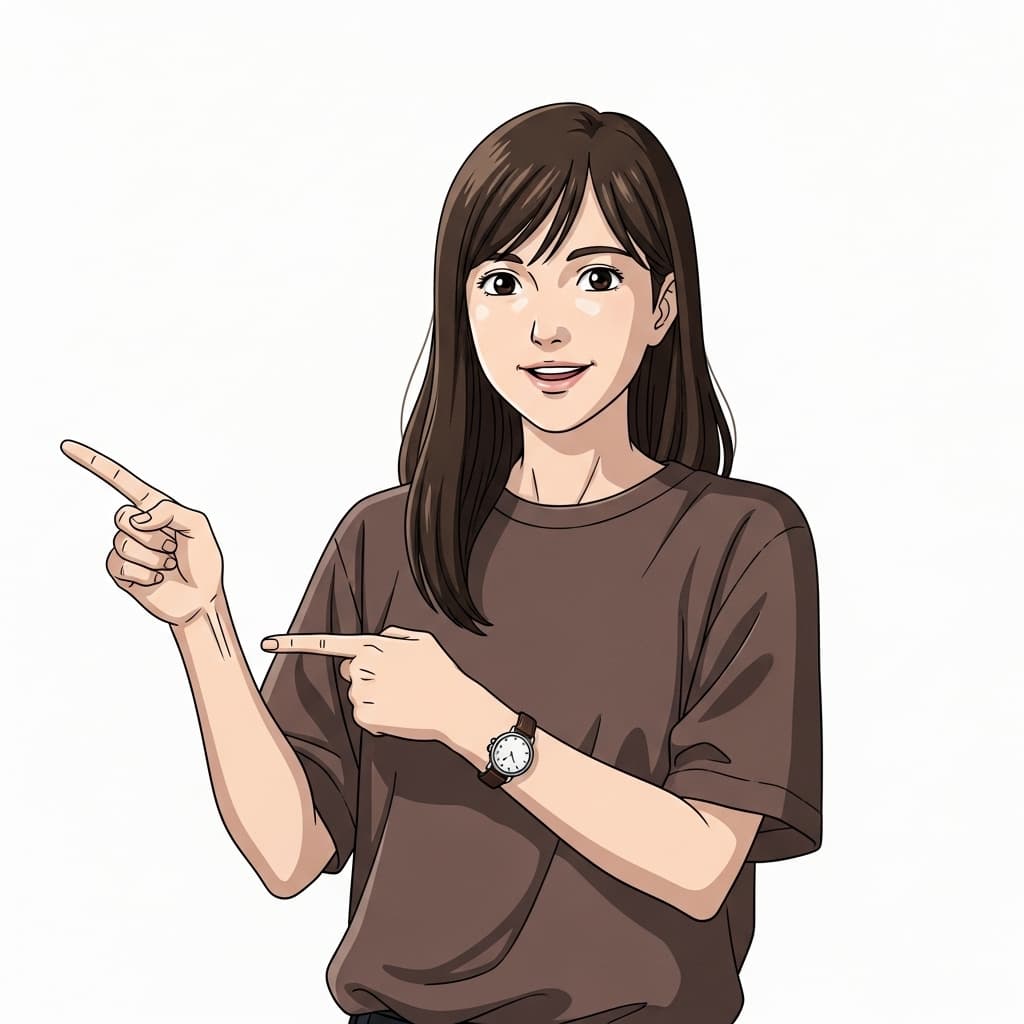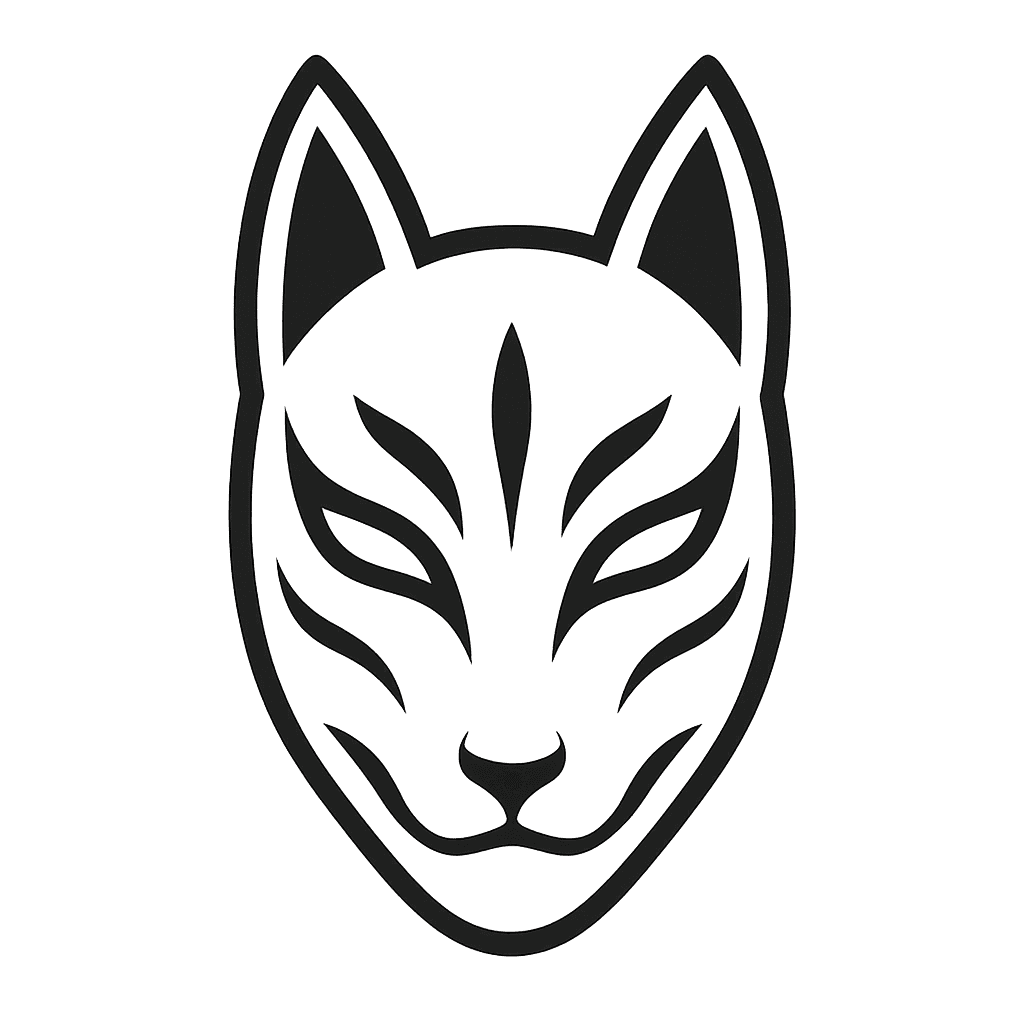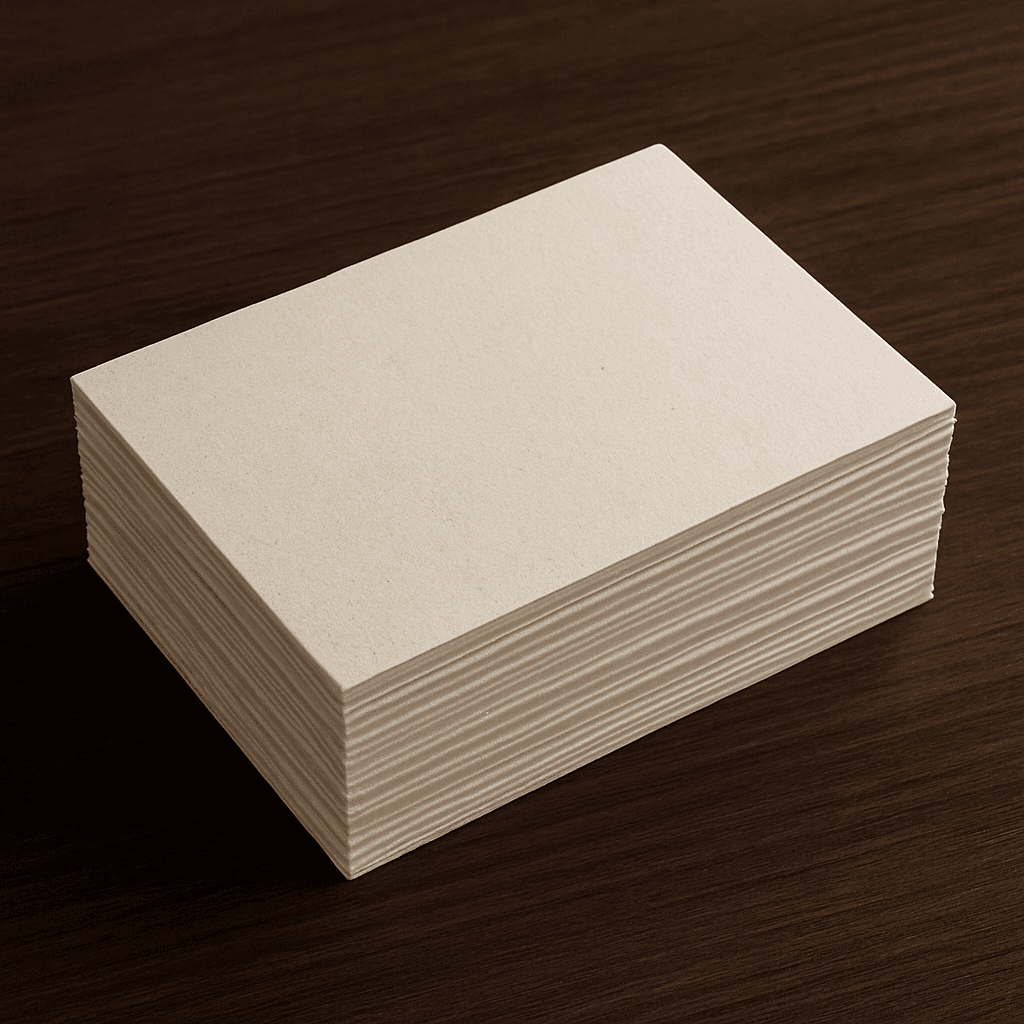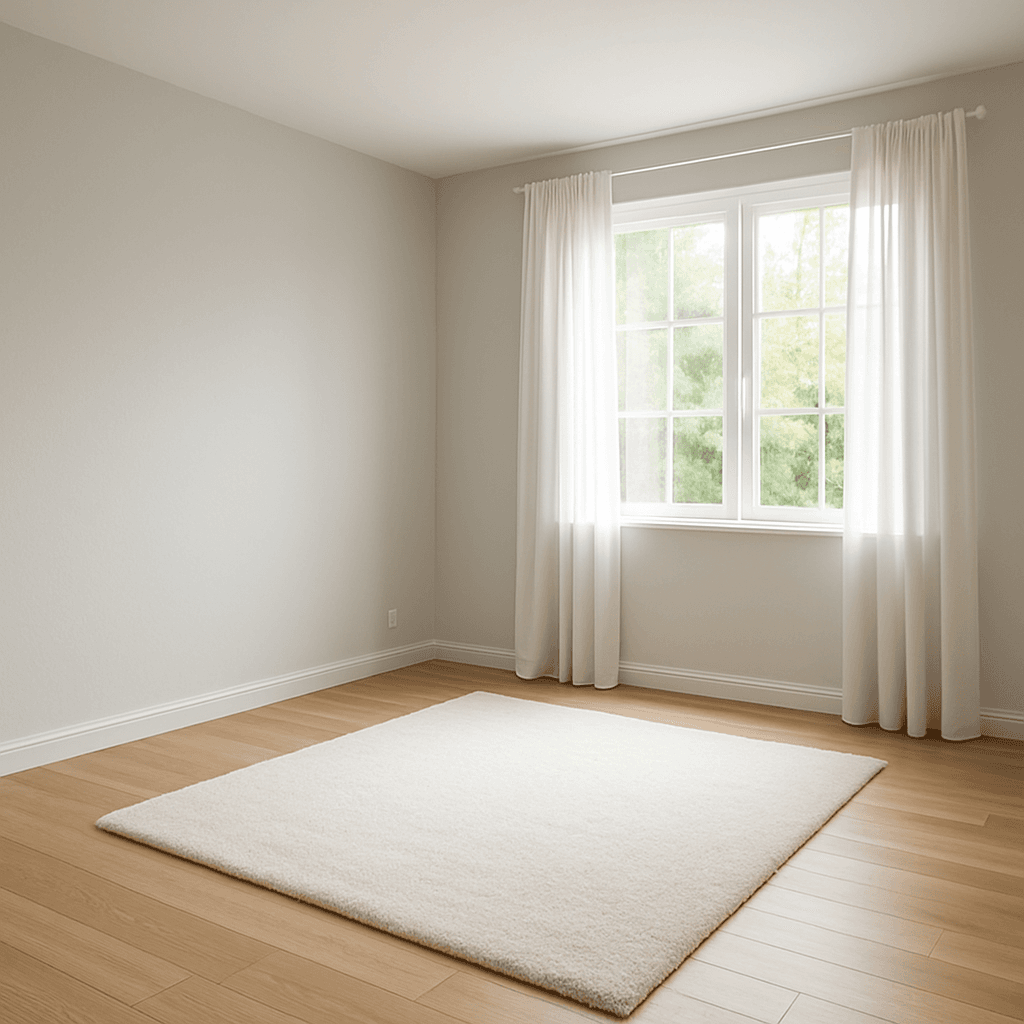Master Whisk AI: Your Ultimate Guide
From your first creation to advanced techniques, unlock everything you need to generate stunning, professional-grade visuals with ease.

Quick Wins: Start with a Popular Design
Don't know where to begin? Try one of these community-favorite templates to get instant results.
Whisk AI Templates Collection
Discover thousands of powerful and creative combinations for Whisk AI.
Why Choose Whisk AI Templates?
Transform your creative vision into reality with our comprehensive template ecosystem designed for creators, businesses, and innovators worldwide.
Diverse Template Library
Choose from 500+ professional templates across 10+ categories including logos, interior design, YouTube thumbnails, social media posts, and product mockups.
Lightning Fast Results
Transform your ideas into stunning visuals in minutes, not hours. Skip the learning curve and get professional results instantly.
Beginner Friendly
No design experience? No problem! Our intuitive templates are crafted for everyone, from complete beginners to creative professionals.
Community Tested
Join 50,000+ satisfied creators who trust our templates. Each design is battle-tested and proven to deliver amazing results.
Free & Premium Options
Start creating immediately with our extensive free template collection, or unlock premium designs for advanced projects.
Whisk AI Templates – What You’ll Get
Logos & Brand Identity
Craft unique logos and cohesive brand visuals effortlessly. Use text-based prompts combined with style references to generate scalable vector-style graphics ready for business cards, websites, and packaging.
Interior Design Mockups
Visualize furniture and decor in your own space before you buy. Upload a room photo and the furniture cut-out; get photoreal composites in multiple themes so clients can decide instantly.
Product & POD Mockups
Generate high-quality t-shirt, mug, phone-case, or poster mockups without a studio shoot. Perfect for Etsy or Shopify listings—just drop your design and go live.
Social Media & Digital Ads
Stop the scroll with vibrant ad creatives. Combine your product shot with abstract backgrounds or trend-inspired styles to maintain brand consistency and boost CTR.
Viral YouTube Thumbnails
Blend expressive portraits with dynamic backgrounds and bold text to craft thumbnails that demand clicks. Templates guide you through the perfect face-scene-style combo.
How to Generate Images with Whisk AI Templates
1. Choose a Template
Browse our library and pick a template that matches your project—logo, mockup, thumbnail, or ad creative.
2. Upload Subject, Scene & Style
Follow the on-screen recipe: add your isolated subject (PNG), a scene/background image, and (optionally) a style reference for brand consistency.
3. Click Generate
Our AI blends your inputs in seconds, delivering multiple high-resolution variations.
4. Download & Iterate
Pick your favorite result, download instantly, or tweak inputs for endless creativity.
Unlock Our Core Use-Cases
Master the 5 game-changing designs that turn ideas into professional-quality assets. Here’s the blueprint for each.
Print on Demand (POD)
The Goal
Generate photorealistic t-shirt mockups for your online store without needing a photoshoot.
The Recipe
Pro-Tip
Use model photos where the lighting is flat and even. This helps your design blend seamlessly onto the shirt fabric.
Digital Ads & Social Media
The Goal
Create stunning, scroll-stopping visuals for social media campaigns that grab attention instantly.
The Recipe
Pro-Tip
For maximum brand consistency, try the “Forced Style Hack” by putting your style image in the Subject box too. It creates a powerful, branded look.
Logo & Brand Identity
The Goal
Design a unique, professional logo by combining text with creative AI imagery.
The Recipe
Pro-Tip
This is the “Text Extraction Hack” in action. It tells the AI to build the logo *around* your text, not *over* it, ensuring clarity.
Interior Design Mockups
The Goal
Visualize how a piece of furniture will look in a specific room before you buy it.
The Recipe
Pro-Tip
For best results, ensure the lighting and camera angle in the furniture photo roughly match the room photo. This creates a more believable composite.
Viral YouTube Thumbnails
The Goal
Craft a high-impact, clickable thumbnail that combines a person’s face with engaging graphics.
The Recipe
Pro-Tip
Exaggerated expressions in the Subject image lead to higher click-through rates. Don’t be afraid to be a little dramatic!
Become a Whisk AI Expert
Ready to go beyond the basics? Master these pro-level hacks to unlock creative possibilities you never thought possible.

The Style Dominance Hack
Force a perfect blend of subject and style. Ideal for complex compositions where you want the style to completely take over.
Why it Works:
This technique forces the AI to prioritize the style input above all else, ensuring a seamless and powerful fusion of your style image with the subject and scene.
How to Do It:
- Place your main image in the **Subject** box.
- Place your background or scene in the **Scene** box.
- Here's the magic: Place your style reference image in the **Style** box, AND also add it to the **Subject** and **Scene** boxes.
- Generate! The AI will now create an image where the style is overwhelmingly dominant.

The Text Extraction Hack
Reliably copy text from a source image onto your new creation. Perfect for logos and branded content.
Why it Works:
By putting the text image in both the scene and style slots, you tell the AI that the text itself is both the background structure and the stylistic element to preserve.
How to Do It:
- Leave the **Subject** box empty.
- Place the image containing the text you want to extract into the **Scene** box.
- Place the *same* text image into the **Style** box.
- Write a simple prompt describing the desired output, like 'A logo for a coffee shop'. The AI will build the new image around the preserved text.

The Forced Style Hack
Apply a style more aggressively and unlock unique artistic effects when a normal style transfer is too subtle.
Why it Works:
The Subject box has the most influence on the final image. By putting a style image here, you are telling the AI: “This style is not just a suggestion, it is the main subject.”
How to Do It:
- Place your main subject image (e.g., a portrait) in the **Scene** box.
- Place the image whose style you want to forcefully apply into the **Subject** box.
- You can leave the **Style** box empty or add another image for more complex blending.
- Generate and watch the style get applied with much greater intensity.
See Whisk AI in Action
Watch how three distinct images—a subject, a scene, and a style—combine in real-time to generate a completely new, stunning visual. This is the core magic of Whisk AI.
From Our Blog: Tips & Tutorials
Dive deeper into specific techniques, case studies, and creative strategies with our latest articles.

Bypassing the 'Not Available in Your Region' Error: A Developer's Guide to Google Labs
A technical guide for developers to bypass geo-restrictions and access Google Whisk AI from anywhere using VPN tunnels and cookie extraction.

How to Access Google Whisk AI from Anywhere: The Ultimate 2026 VPN Guide
Locked out of Google Whisk? Learn how to securely access Whisk AI from the EU, UK, or anywhere in the world using our 2026 VPN guide.

The $100/Day AI Side Hustle: Selling Visual Workflows for Google Whisk (2026)
Learn how to create visual workflows or 'recipes' for Google Whisk and sell them on marketplaces to earn $100/day in passive income.

Turn Your Whisk AI Recipes into Cash: How to Sell on PromptBase & God of Prompt
Learn how to package your Whisk AI expertise into digital assets and sell them on premium marketplaces like PromptBase and God of Prompt for passive income.

5 Ways to Generate Passive Income Selling Whisk AI Prompts in 2026
The 'Prompt Economy' is a new asset class. Learn how to sell Whisk AI 'recipes' and generate passive income on PromptBase, Etsy, and more.

Virtual Staging for Realtors: Increase Property Value with Whisk AI Interior Design Templates
Empty rooms don't sell dreams. Learn how to use Whisk AI's virtual staging templates to stage properties for free and increase offer values by up to 5%.

Is Google AI Plus Worth $7.99? The Ultimate Cost-Benefit Analysis for Whisk Creators
We break down the financial and operational value of the new $7.99 Google AI Plus plan. Is it a good deal for Whisk AI creators compared to the Free or Pro tiers?

Google AI Plus Review: The $7.99/Mo Subscription Every Startup Needs in 2026
Is Google's new $7.99 AI plan worth it? We review the features, including Nano Banana Pro and Veo 3.1, and explain why it's a must-have for bootstrapped startups.

The Bootstrapper’s Guide to Branding: Cut Design Costs by 100% with Google Whisk
Branding doesn't have to cost $15,000. Learn how to use Whisk AI to build a professional logo and visual identity for $0.
Your Creative Journey Starts Now
You've seen what's possible. You've learned the techniques. Now it's time to bring your own unique vision to life.