The Ultimate Guide to Print-on-Demand T-Shirt Mockups with Whisk AI (2025)


Stop using boring stock photos. Learn the step-by-step workflow to create high-converting, unique mockups that sell on Etsy, Shopify, and more—for free.
Mastering T-shirt mockups is a huge step. If you're ready to explore what else is possible, see how this technique fits into a larger strategy in our full guide on 5 Game-Changing Designs You Can Create with Whisk AI, covering everything from logos to viral YouTube thumbnails.
Now, go create something amazing!
You've poured your creativity into a T-shirt design you know people will love. But on your store, it just sits there. The problem isn't your design; it's the bland, lifeless mockup failing to capture a buyer's imagination. In the hyper-competitive world of print-on-demand (POD), your product photo is your entire sales pitch. Professional photoshoots are expensive, and using the same generic stock images as thousands of other sellers makes you invisible. What if you could have an on-demand, professional photographer who understands your brand, works for free, and delivers unique results in seconds? That's not a fantasy—that's Whisk AI.
This guide will teach you the exact workflow to harness this powerful whisk ai image generator. We'll turn your great designs into irresistible products, and we'll cover the critical details of whisk ai commercial use so you can sell with confidence. This isn't just another article about AI art. It's a business playbook for using whisk ai art generator technology to create mockups that don't just show your product—they sell it.
Having tested countless tools and workflows, we can say with confidence that the whisk.ai platform is a revolutionary leap for POD sellers. It’s more than just an image tool; it’s a strategic advantage. Here’s why this tool, which people sometimes search for as wishk ai or even whik ai, is so transformative:
This is the core of our guide. Follow these steps to transform your design into a sales-magnet.
Model wearing a blank T‑shirt to place your design on.
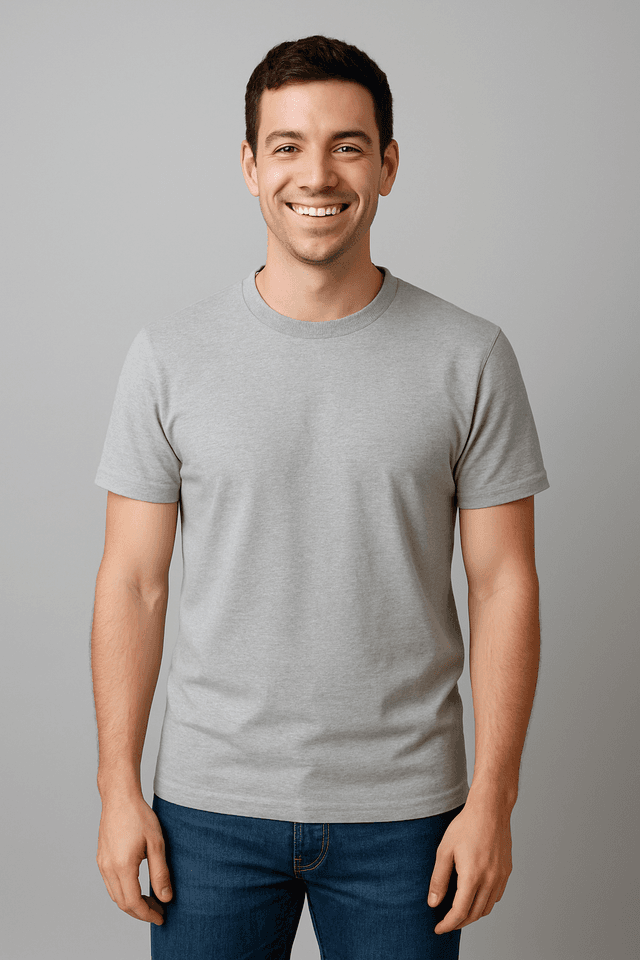
Set the background that tells your product’s story.
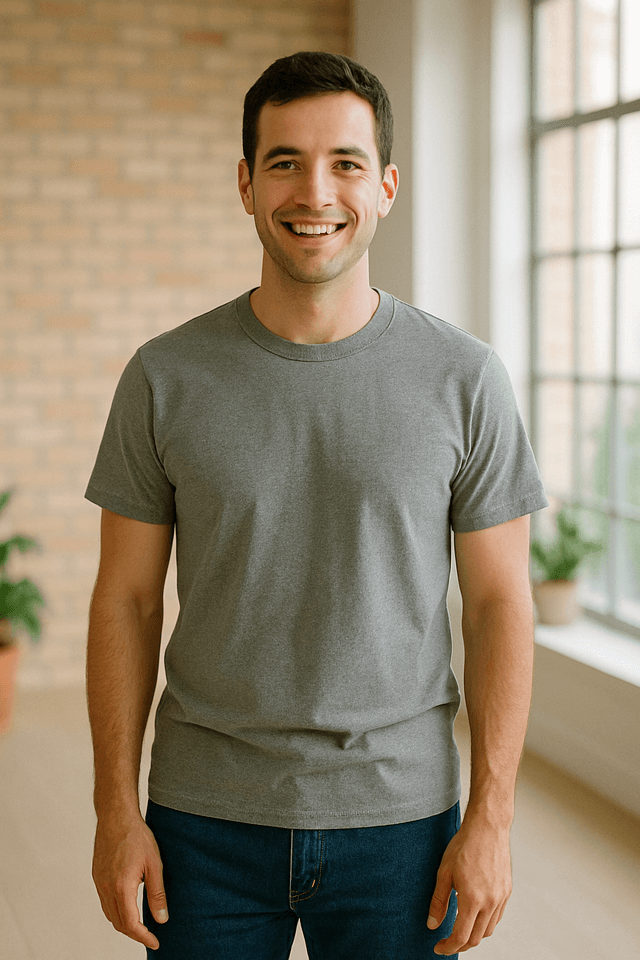
Define the final look and vibe of the image.
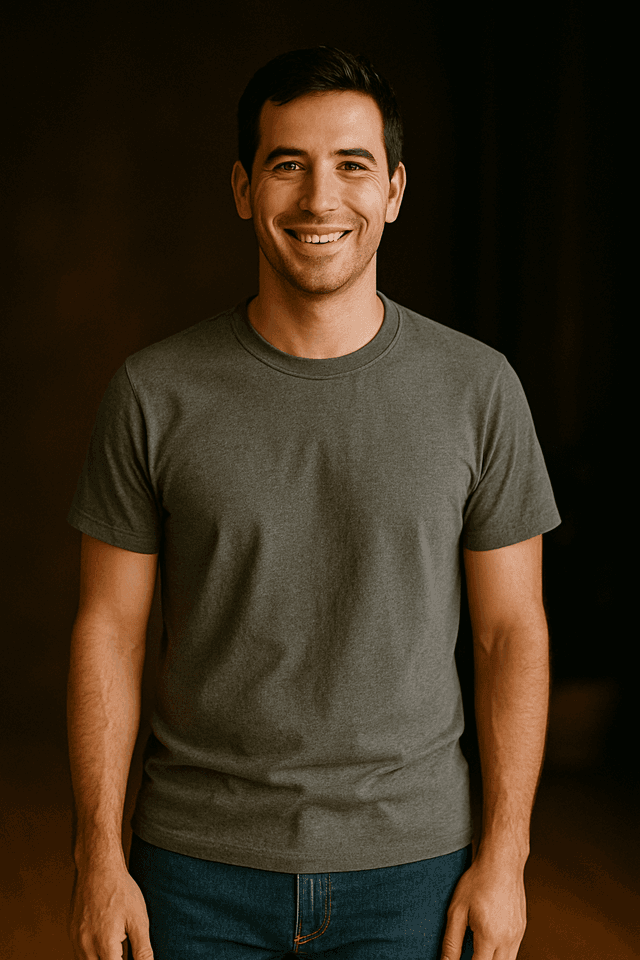
Gather your materials: a clean .png of your design with a transparent background, and ideas for your Subject (model), Scene (location), and Style (aesthetic).
This is where you'll use the whisk ai image generator free of charge to create your base image. We'll walk you through the process in this video.
Open your AI-generated image in an editor like Photopea or Photoshop. Place your design on the shirt and use blending modes (like Multiply) and the warp tool to make it look incredibly realistic. This is the secret to making your whisk ai art look like a real photograph.
This powerful before-and-after comparison demonstrates the transformation possible with Whisk AI. The left side shows a basic, plain T-shirt mockup, while the right side reveals the same model in a professionally styled environment with natural lighting, better composition, and enhanced visual appeal.

Mastering T-shirt mockups is a huge step. If you're ready to explore what else is possible, see how this technique fits into a larger strategy in our full guide on 5 Game-Changing Designs You Can Create with Whisk AI, covering everything from logos to viral YouTube thumbnails.
Want to skip the setup? We've created professionally tuned templates. Whether you need a brand identity ai template or a specific look, these can help.
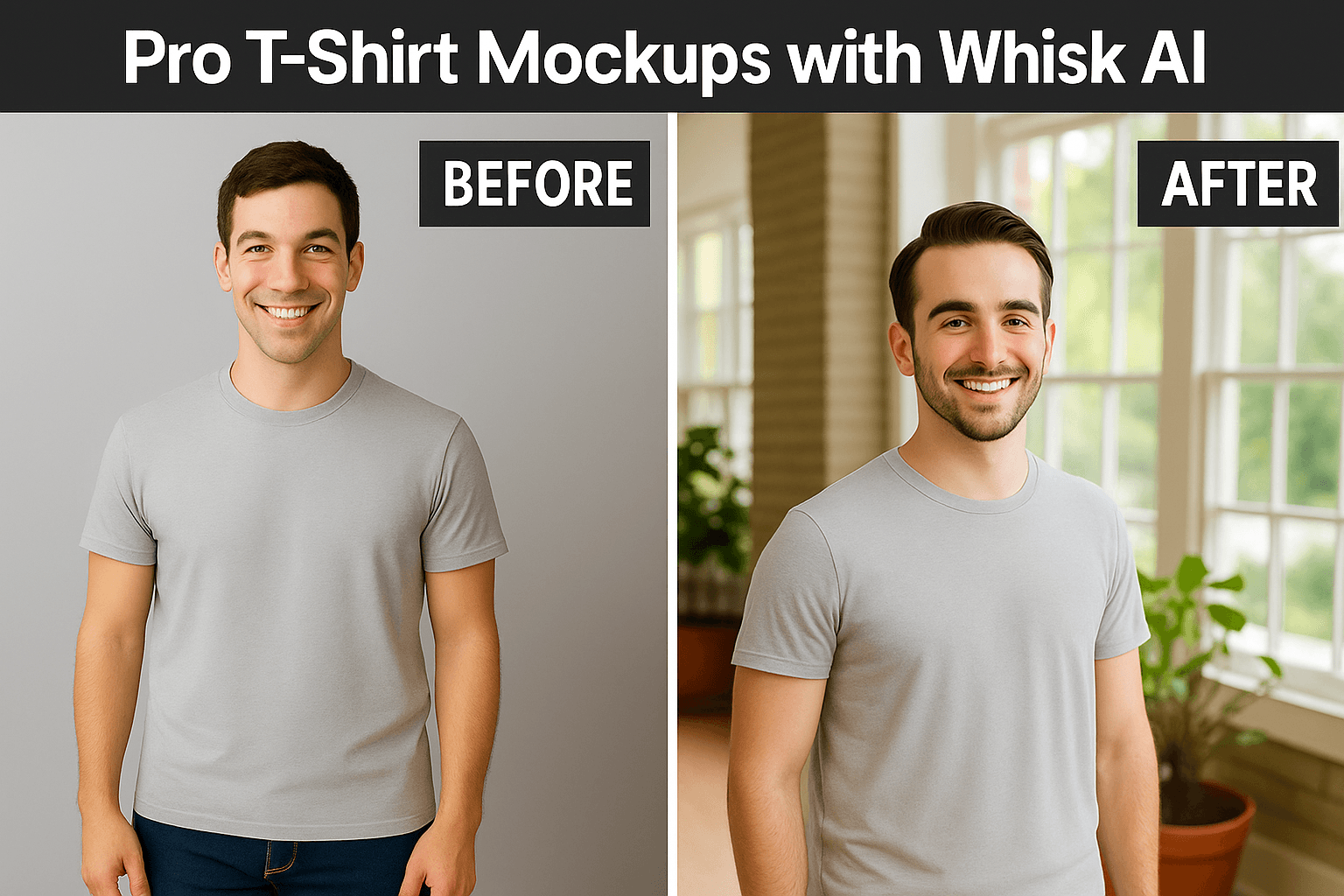
A versatile template for creating clean, professional T-shirt mockups for any niche.

Generate hyper-realistic mockups with natural lighting, shadows, and fabric textures.
Yes, you can use images for commercial purposes, but it's crucial to read the official whisk ai terms of service commercial use policy on their website to ensure full compliance.
You can access the tool directly at its official site. Be wary of clones and always look for the official whisk ai.com domain.
Yes, those are common misspellings for Whisk AI, the powerful image remixing tool from Google.
Absolutely. It's a fantastic tool for brainstorming and visualizing logo concepts on actual products.